VMware vSphere 8: Troubleshooting
This training course provides you with the knowledge, skills, and abilities to achieve competence in troubleshooting the VMware vSphere® 8 environment. This course increases your skill level and competence in using the command-line interface, VMware vSphere® Client™, log files, and other tools to analyze and solve problems.
Course Objectives
- Introduce troubleshooting principles and procedures
- Use command-line interfaces, log files, and the vSphere Client to diagnose and resolve problems in the vSphere environment
- Explain the purpose of common vSphere log files
- Identify networking issues based on reported symptoms
- Validate and troubleshoot the reported networking issue
- Identify the root cause of networking issue
- Implement the appropriate resolution to recover from networking problems
- Analyze storage failure scenarios using a logical troubleshooting methodology
- Identify the root cause of storage failure
- Apply the appropriate resolution to resolve storage failure problems
- Troubleshoot vSphere cluster failure scenarios
- Analyze possible vSphere cluster failure causes
- Diagnose common VMware vSphere® High Availability problems and provide solutions
- Identify and validate VMware ESXi™ host and VMware vCenter® problems
- Analyze failure scenarios of ESXi host and vCenter problems
- Select the correct resolution for the failure of ESXi host and vCenter problems
- Troubleshoot virtual machine problems, including migration problems, snapshot problems, and connection problems
- Troubleshoot performance problems with vSphere components
Who Should Attend?
System architects and system administrators
Course Prerequisites
- VCP-DCV certification
- VMware vSphere: Install, Configure, Manage
- VMware vSphere: Operate, Scale and Secure
Agenda
1 Course Introduction
- Introductions and course logistics
- Course objectives
2 Introduction to Troubleshooting
- Define the scope of troubleshooting
- Use a structured approach to solve configuration and operational problems
- Apply troubleshooting methodology to logically diagnose faults and improve troubleshooting efficiency
3 Troubleshooting Tools
- Discuss the various methods to run commands
- Discuss the various ways to access ESXi Shell
- Use commands to view, configure, and manage your vSphere components
- Use the vSphere CLI
- Use ESXCLI commands from the vSphere CLI
- Use Data Center CLI commands
- Identify the best tool for command-line interface troubleshooting
- Identify important log files for troubleshooting vCenter Server and ESXi
- Describe the benefits and capabilities of VMware Skyline™
- Explain how VMware Skyline works
- Describe VMware Skyline™ Health
- Describe VMware Skyline Advisor™
4 Troubleshooting Virtual Networking
- Analyze and troubleshoot standard switch problems
- Analyze and troubleshoot virtual machine connectivity problems
- Analyze and troubleshoot management network problems
- Analyze and troubleshoot distributed switch problems
5 Troubleshooting Storage
- Discuss the vSphere storage architecture
- Identify the possible causes of problems in the various types of datastores
- Analyze the common storage connectivity and configuration problems
- Discuss the possible storage problems causes
- Solve the storage connectivity problems, correct misconfigurations, and restore LUN visibility
- Review vSphere storage architecture and functionality necessary to troubleshoot storage problems
- Use ESXi and Linux commands to troubleshoot storage problems
- Analyze log file entries to identify the root cause of storage problems
- Investigate ESXi storage issues
- Troubleshoot VM snapshots
- Troubleshoot storage performance problems
- Review multipathing
- Identify the common causes of missing paths, including PDL and APD conditions
- Solve the missing path problems between hosts and storage devices
6 Troubleshooting vSphere Clusters
- Identify and troubleshoot vSphere HA problems
- Analyze and solve vSphere vMotion problems
- Diagnose and troubleshoot common vSphere DRS problems
7 Troubleshooting Virtual Machines
- Discuss virtual machine files and disk content IDs
- Identify, analyze, and solve virtual machine snapshot problems
- Troubleshoot virtual machine power-on problems
- Identify possible causes and troubleshoot virtual machine connection state problems
- Diagnose and recover from VMware Tools installation failures
8 Troubleshooting vCenter Server and ESXi
- Analyze and solve vCenter Server service problems
- Diagnose and troubleshoot vCenter Server database problems
- Use vCenter Server Appliance shell and the Bash shell to identify and solve problems
- Identify and troubleshoot ESXi host problems
CED Solutions is your best choice for VMware vSphere Troubleshooting,
VMware vSphere Troubleshooting training,
VMware vSphere Troubleshooting certification,
VMware vSphere Troubleshooting boot camp,
VMware vSphere Troubleshooting certification training,
VMware vSphere Troubleshooting certification course,
VMware vSphere Troubleshooting course,
VMware vSphere Troubleshooting class.
|

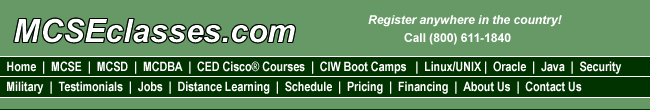

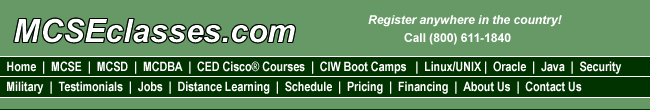
Follow CED