CompTIA Server+ (SK0-005)
| Course Length: |
5 days |
| Certifications: |
CompTIA Server+ |
| Number of Exams: |
1 |
|
|
- Certified Instructor
- Includes all course materials
|
CompTIA Server+ ensures pros have the skills to work in data centers or cloud environments.
CompTIA Server+ is a global certification that validates the hands-on skills of IT professionals who install, manage and troubleshoot servers in data centers as well as on-premise and hybrid environments.
CompTIA Server+ is the only certification that can ensure that IT professionals at the administrator level are able to do the job in any environment because it is the only certification not restricted to a single platform. The exam covers essential hardware and software technologies of on-premise and hybrid server environments including high availability, cloud computing and scripting. The new exam includes performance-based questions that require the candidate to demonstrate multi-step knowledge to securely deploy, administer and troubleshoot servers.
What Skills Will You Learn?
- Server Hardware Installation & Management
Install and maintain physical hardware and storage
- Server Administration
Manage and maintain servers, including OS configuration, access control and virtualization
- Security & Disaster Recovery
Apply physical and network data security techniques and Understand disaster recovery and implement backup techniques
- Troubleshooting
Diagnose and resolve system hardware, software, connectivity, storage and security issues
Jobs that use CompTIA Server+
- Systems Administrator
- Data Center Technician
- Server Administrator
- Network Administrator
- Field Service Technician or Engineer
- IT Technician
- Data Center Engineer
Exam: SK0-005
The CompTIA Server+ certification exam will verify the successful candidate has the knowledge and skills required to:
- Install, configure, and manage server hardware and server operating systems
- Implement proper server hardening and security controls
- Successfully troubleshoot common server problems
- Demonstrate an understanding of key disaster recovery, high-availability, and backup concepts
Course Content
1.0 Server Hardware Installation and Management
Given a scenario, install physical hardware.
- Racking
- Power cabling
- Network cabling
- Server chassis types
- Server components
Given a scenario, deploy and manage storage.
- RAID levels and types
- Capacity planning
- Hard drive media types
- Interface types
- Shared storage
Given a scenario, perform server hardware maintenance.
- Out-of-band management
- Local hardware administration
- Components
- Drives
- Hot-swappable hardware
- Basic input/output system (BIOS)/Unified Extensible Firmware Interface (UEFI)
2.0 Server Administration
Given a scenario, install server operating systems.
- Minimum operating system (OS) requirements
- Hardware compatibility list (HCL)
- Installations
- Partition and volume types
- File system types
Given a scenario, configure servers to use network infrastructure services.
- IP configuration
- Virtual local area network (VLAN)
- Default gateways
- Name resolution
- Addressing protocols
- Firewall
- Static vs. dynamic
- MAC addresses
Given a scenario, configure and maintain server functions and features.
- Server roles requirements
- Directory connectivity
- Storage management
- Monitoring
- Data migration and transfer
- Administrative interfaces
Explain the key concepts of high availability for servers.
- Clustering
- Fault tolerance
- Redundant server network infrastructure
Summarize the purpose and operation of virtualization.
- Host vs. guest
- Virtual networking
- Resource allocation and provisioning
- Management interfaces for virtual machines
- Cloud models
Summarize scripting basics for server administration.
- Script types
- Environment variables
- Comment syntax
- Basic script constructs
- Basic data types
- Common server administration scripting tasks
Explain the importance of asset management and documentation.
- Asset management
- Documentation management
- Document availability
- Secure storage of sensitive documentation
Explain licensing concepts
- Models
- Open source
- Subscription
- License vs. maintenance and support
- Volume licensing
- License count validation
- Version compatibility
3.0 Security and Disaster Recovery
Summarize data security concepts.
- Encryption paradigms
- Retention policies
- Data storage
- UEFI/BIOS passwords
- Bootloader passwords
- Business impact
Summarize physical security concepts
- Physical access controls
- Environmental controls
Explain important concepts pertaining to identity and access management for server administration.
- User accounts
- User groups
- Password policies
- Permissions and access controls
- Auditing
- Multifactor authentication (MFA)
- Single sign-on (SSO)
Explain data security risks and mitigation strategies.
- Security risks
- Mitigation strategies
Given a scenario, apply server hardening methods.
- OS hardening
- Application hardening
- Host security
- Hardware hardening
- Patching
Summarize proper server decommissioning concepts.
- Proper removal procedures
- Media destruction
- Media retention requirements
- Cable remediation
- Electronics recycling
Explain the importance of backups and restores.
- Backup methods
- Backup frequency
- Media rotation
- Backup media types
- File-level vs. system-state backup
- Restore methods
- Backup validation
- Media inventory before restoration
Explain the importance of disaster recovery.
- Site types
- Replication
- Testing
4.0 Troubleshooting
Explain the troubleshooting theory and methodology.
- Identify the problem and determine the scope.
- Establish a theory of probable cause (question the obvious).
- Test the theory to determine the cause.
- Establish a plan of action to resolve the problem.
- Implement the solution or escalate.
- Verify full system functionality and, if applicable, implement preventive measures.
- Perform a root cause analysis.
- Document findings, actions, and outcomes throughout the process.
Given a scenario, troubleshoot common hardware failures.
- Common problems
- Causes of common problems
- Tools and techniques
Given a scenario, troubleshoot storage problems.
- Common problems
- Causes of common problems
- Tools and techniques
Given a scenario, troubleshoot common OS and software problems.
- Common problems
- Causes of common problems
- OS and software tools and techniques
Given a scenario, troubleshoot network connectivity issues.
- Common problems
- Causes of common problems
- Tools and techniques
Given a scenario, troubleshoot security problems.
- Common concerns
- Causes of common problems
- Security tools
CED Solutions is your best choice for CompTIA Server+,
CompTIA Server+ training,
CompTIA Server+ certification,
CompTIA Server+ boot camp,
CompTIA Server+ certification training,
CompTIA Server+ certification course,
CompTIA Server+ course,
CompTIA Server+ class.
|

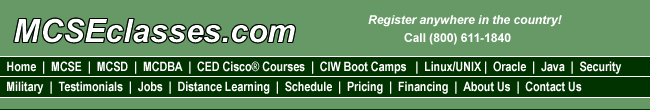

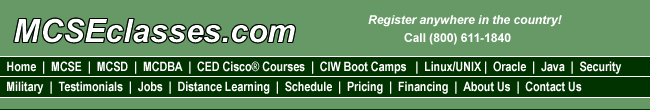
Follow CED