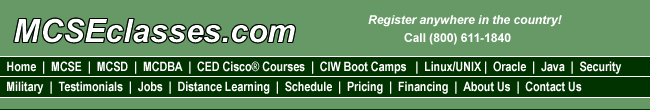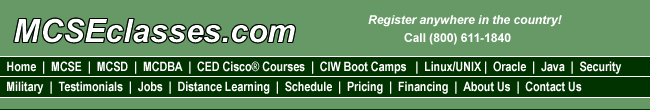Microsoft PowerPoint 2016 Specialist
| Course Length: |
2 days |
| Number of Exams: |
1 |
|
|
- Certified Instructor
- Includes all course materials
|
Microsoft Office Specialist for PowerPoint is the premier certification for desktop productivity in Microsoft PowerPoint. This class includes in-depth training and exam prep.
Microsoft PowerPoint 2016 - Level 1
This course is designed for students who wish to gain a good understanding of Microsoft PowerPoint 2016 that is necessary to create and develop engaging multimedia presentations.
Course Content
Lesson 1: Getting Started with PowerPoint
- Create and Save a PowerPoint Presentation
- Use PowerPoint Help
Lesson 2: Developing a PowerPoint Presentation
- Select a Presentation Type
- Edit Text
- Build a Presentation
Lesson 3: Performing Advanced Text Editing Operations
- Format Characters
- Format Paragraphs
- Format Text Boxes
Lesson 4: Adding Graphical Elements to Your Presentation
- Insert Images
- Insert Shapes
Lesson 5: Modifying Objects in Your Presentation
- Edit and Format Objects
- Group Objects
- Arrange Objects
- Animate Objects
Lesson 6: Adding Tables to Your Presentation
- Create a Table
- Format a Table
- Insert a Table from Other Microsoft Office Applications
Lesson 7: Adding Charts to Your Presentation
- Create a Chart
- Format a Chart
- Insert a Chart from Microsoft Excel
Lesson 8: Preparing to Deliver Your Presentation
- Review Your Presentation
- Apply Transitions
- Print Your Presentation
- Deliver Your Presentation
[ back to top ]
Microsoft PowerPoint 2016 - Level 2
This course is intended for students who wish to take advantage of the application's higher-level usability, security, collaboration, and distribution functionality.
Course Content
Lesson 1: Modifying the PowerPoint Environment
- Customize the User Interface
- Set PowerPoint 2016 Options
Lesson 2: Customizing Design Templates
- Modify Slide Masters and Slide Layouts
- Add Headers and Footers
- Modify the Notes Master and the Handout Master
Lesson 3: Adding SmartArt and Math Equations to a Presentation
- Create SmartArt
- Modify SmartArt
- Write Math Equations
Lesson 4: Working with Media and Animations
- Add Audio to a Presentation
- Add Video to a Presentation
- Customize Animations and Transitions
Lesson 5: Collaborating on a Presentation
- Review a Presentation
- Store and Share Presentations on the Web
Lesson 6: Customizing a Slide Show
- Annotate a Presentation
- Set Up a Slide Show
- Create a Custom Slide Show
- Add Hyperlinks and Action Buttons
- Record a Presentation
Lesson 7: Securing and Distributing a Presentation
- Secure a Presentation
- Broadcast a Slide Show
- Create a Video or a CD
[ back to top ]
MCSEClasses.com is your best choice for PowerPoint 2016 Specialist,
PowerPoint 2016 Specialist training,
PowerPoint 2016 Specialist certification,
PowerPoint 2016 Specialist certification boot camp,
PowerPoint 2016 Specialist boot camp,
PowerPoint 2016 Specialist certification training,
PowerPoint 2016 Specialist boot camp training,
PowerPoint 2016 Specialist boot camp certification,
PowerPoint 2016 Specialist certification course,
PowerPoint 2016 Specialist course,
training PowerPoint 2016 Specialist,
certification PowerPoint 2016 Specialist,
boot camp PowerPoint 2016 Specialist,
certification PowerPoint 2016 Specialist boot camp,
certification PowerPoint 2016 Specialist training,
boot camp PowerPoint 2016 Specialist training,
certification PowerPoint 2016 Specialist course.
|