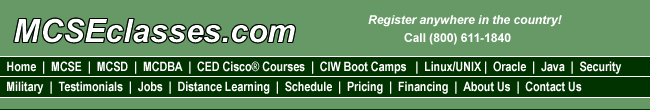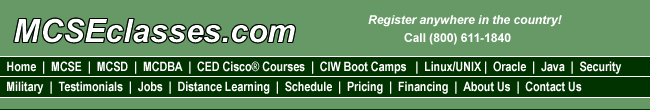Microsoft Word 2016 Specialist
| Course Length: |
3 days |
| Number of Exams: |
1 |
|
|
- Certified Instructor
- Includes all course materials
|
Microsoft Office Specialist for Word is the premier certification for desktop productivity in Microsoft Word. This class includes in-depth training and exam prep.
Microsoft Word 2016 - Level 1
This course is intended for students who want to learn Word 2016 skills, such as creating, editing, and formatting documents; inserting simple tables and creating lists; and employing a variety of techniques for improving the appearance and accuracy of document content.
Course Content
Lesson 1: Getting Started with Word
- Create, Edit and Save Word Documents
- Preview and Print Documents
- Customize the Word Environment
Lesson 2: Formatting Text and Paragraphs
- Apply Character Formatting
- Control Paragraph Layout
- Align Text Using Tabs
- Display Text in Bulleted or Numbered Lists
- Apply Borders and Shading
Lesson 3: Working More Efficiently
- Make and Apply Repetitive Edits
- Use Styles to Streamline Repetitive Formatting Tasks
Lesson 4: Managing Lists
Lesson 5: Adding Tables
- Insert a Table
- Modify and Format a Table
- Convert Text to a Table
Lesson 6: Inserting Graphic Objects
- Insert Symbols and Special Characters
- Add Images to a Document
Lesson 7: Controlling Page Appearance
- Apply a Page Border and Color
- Add Headers and Footers
- Control Page Layout
- Add a Watermark
Lesson 8: Preparing to Publish a Document
- Check Spelling, Grammar, and Readability
- Use Research Tools
- Check Accessibility
- Save a Document to Other Formats
[ back to top ]
Microsoft Word 2016 - Level 2
This course is designed for students who wish to use Microsoft Word to create and modify complex documents and use tools that allow them to customize those documents.
Course Content
Lesson 1: Organizing Content Using Tables and Charts
- Sort Table Data
- Control Cell Layout
- Perform Calculations in a Table
- Create a Chart
- Add an Excel Table to a Word Document (Optional)
Lesson 2: Customizing Formats Using Styles and Themes
- Create and Modify Text Styles
- Create Custom List or Table Styles
- Apply Document Themes
Lesson 3: Inserting Content Using Quick Parts
- Insert Building Blocks
- Create and Modify Building Blocks
- Insert Fields Using Quick Parts
Lesson 4: Using Templates to Automate Document Formatting
- Create a Document Using a Template
- Create and Modify a Template
- Manage Templates with the Template Organizer
Lesson 5: Controlling the Flow of a Document
- Control Paragraph Flow
- Insert Section Breaks
- Insert Columns
- Link Text Boxes to Control Text Flow
Lesson 6: Simplifying and Managing Long Documents
- Insert Blank and Cover Pages
- Insert an Index
- Insert a Table of Contents
- Insert an Ancillary Table
- Manage Outlines
- Create a Master Document
Lesson 7: Using Mail Merge to Create Letters, Envelopes, and Labels
- The Mail Merge Feature
- Merge Envelopes and Labels
[ back to top ]
Microsoft Word 2016 - Level 3
This course is intended for students who want to use advanced capabilities in Word, including image manipulation, collaboration and revision tracking, cross-referencing and linking, document security, forms, and process automation through macros.
Course Content
Lesson 1: Manipulating Images
- Integrate Pictures and Text
- Adjust Image Appearance
- Insert Other Media Elements
Lesson 2: Using Custom Graphic Elements
- Create Text Boxes and Pull Quotes
- Add WordArt and Other Text Effects
- Draw Shapes
- Create Complex Illustrations with SmartArt
Lesson 3: Collaborating on Documents
- Prepare a Document for Collaboration
- Mark Up a Document
- Review Markups
- Merge Changes from Other Documents
Lesson 4: Adding Document References and Links
- Add Captions
- Add Cross-References
- Add Bookmarks
- Add Hyperlinks
- Insert Footnotes and Endnotes
- Add Citations and a Bibliography
Lesson 5: Securing a Document
- Suppress Information
- Set Formatting and Editing Restrictions
- Restrict Document Access
- Add a Digital Signature to a Document
Lesson 6: Using Forms to Manage Content
- Create Forms
- Modify Forms
Lesson 7: Automating Repetitive Tasks with Macros
- Automate Tasks by Using Macros
- Create a Macro
[ back to top ]
MCSEClasses.com is your best choice for Word 2016 Specialist,
Word 2016 Specialist training,
Word 2016 Specialist certification,
Word 2016 Specialist certification boot camp,
Word 2016 Specialist boot camp,
Word 2016 Specialist certification training,
Word 2016 Specialist boot camp training,
Word 2016 Specialist boot camp certification,
Word 2016 Specialist certification course,
Word 2016 Specialist course,
training Word 2016 Specialist,
certification Word 2016 Specialist,
boot camp Word 2016 Specialist,
certification Word 2016 Specialist boot camp,
certification Word 2016 Specialist training,
boot camp Word 2016 Specialist training,
certification Word 2016 Specialist course.
|